🏠 Watch TV at Home
IPTV — A Modern Solution for Home Entertainment
📺 Key Concepts You Should Know
What Is IPTV?
IPTV (Internet Protocol Television) is a technology that delivers TV content via the internet, rather than through traditional radio frequency or satellite signals. You only need a compatible player (such as VLC, Kodi, TiviMate, or a smart TV box app) to watch live channels, on-demand movies, or catch-up programs.
Advantages of IPTV
- ✅ Global Channels — Access live streams from around the world
- 🔁 On-Demand Playback — Rewatch past programs or movies anytime
- 📱 Multi-Device Support — Works on smartphones, tablets, computers, and smart TVs
- 🧠 Smart Features — Some services support custom channel lists and EPG (Electronic Program Guide)
What Is an M3U File?
M3U (short for Moving Picture Experts Group Audio Layer 3 URL) is a simple playlist file format commonly used for IPTV streams. Essentially, it’s a plain text file that lists URLs of video or audio streams.
Example of an M3U file:
#EXTM3U
#EXTINF:-1 tvg-id="cctv1" tvg-name="CCTV-1 General" group-title="CCTV",CCTV-1 General
http://example.com/live/cctv1/index.m3u8
#EXTINF:-1 tvg-id="bbc" tvg-name="BBC World" group-title="News",BBC World
http://example.com/live/bbc/index.m3u8An M3U file usually includes:
- Channel name
- Channel group/category
- Channel logo
- EPG (program guide) info
- Stream URL
Once the player loads this file, it automatically displays an organized channel list for easy navigation.
🌐 Where to Get M3U Playlists
1. Public (Free) IPTV Sources
There are many free, community-maintained IPTV sources available online. They update frequently but may not always be stable. Examples include:
2. Paid IPTV Services
Professional IPTV providers offer:
- Stable, high-quality streams
- Complete EPG data
- HD/4K channels These typically require a monthly or yearly subscription.
3. Self-Hosted IPTV (DIY)
If you own a NAS or a media server (such as Jellyfin, Plex, or Emby), you can use plugins or transcoding tools to generate M3U playlists from your own media — effectively creating your personalized home TV channels.
🐳 Deploying an IPTV Environment with Docker (for M3U Resources)
You can easily deploy a local IPTV API service using this open-source project: 👉 Guovin/iptv-api
This project provides a highly customizable IPTV API that automatically fetches live sources, tests their speed and availability, and generates reliable M3U playlists — offering near-instant playback 🚀
🧩 Steps
Pull the Docker image
bashdocker pull guovern/iptv-api:latestRun the container
bashdocker run -d -p 8000:8000 guovern/iptv-api(Recommended) Mount config & output directories
bash-v /etc/docker/config:/iptv-api/config -v /etc/docker/output:/iptv-api/outputAvailable API Endpoints
| Endpoint | Description |
|---|---|
/ | Default endpoint |
/m3u | M3U format |
/txt | TXT format |
/ipv4 | Default IPv4 endpoint |
/ipv6 | Default IPv6 endpoint |
/ipv4/m3u | IPv4 M3U endpoint |
/ipv6/m3u | IPv6 M3U endpoint |
/content | Raw content view |
/log/result | Logs of valid results |
/log/speed-test | Logs of all tested sources |
🧠 Practical Example
Start the container — it will automatically begin scanning channels (takes about 2–3 hours).

Check the mapped port for your container on the local network.
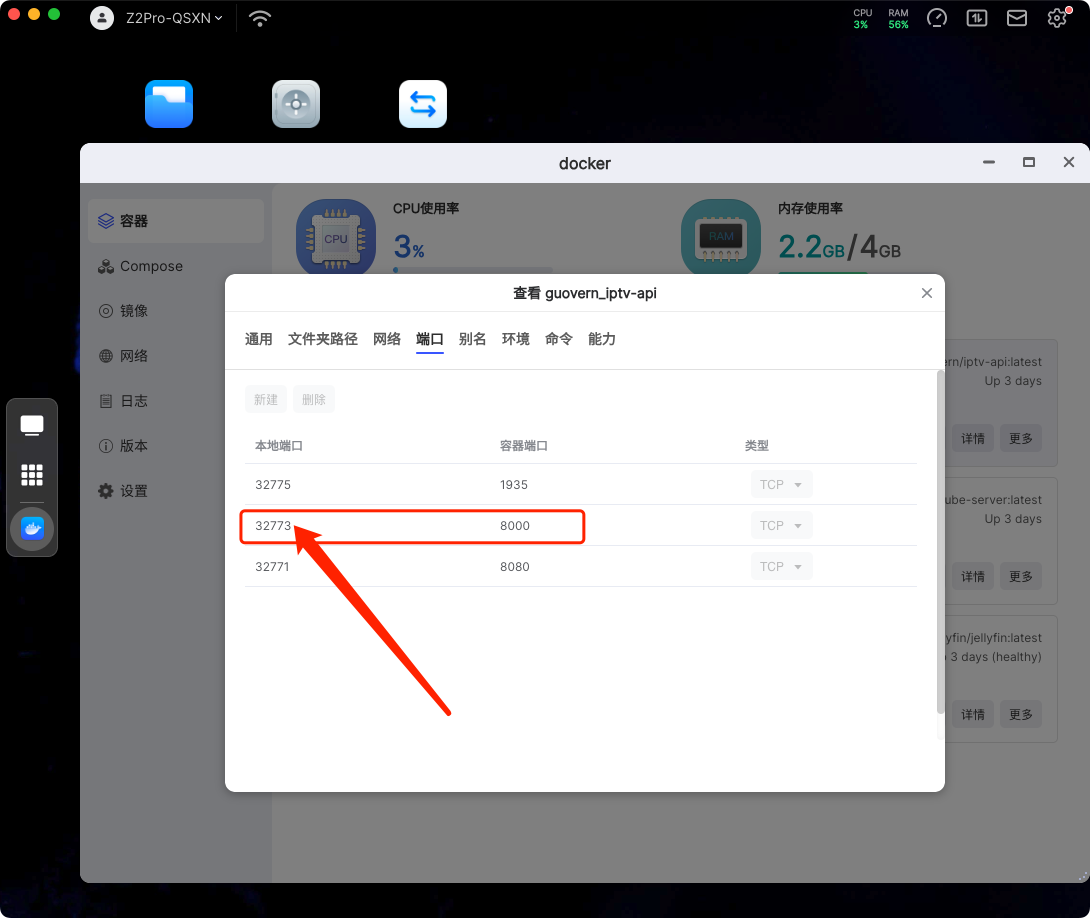
Use Postman to test API connectivity.
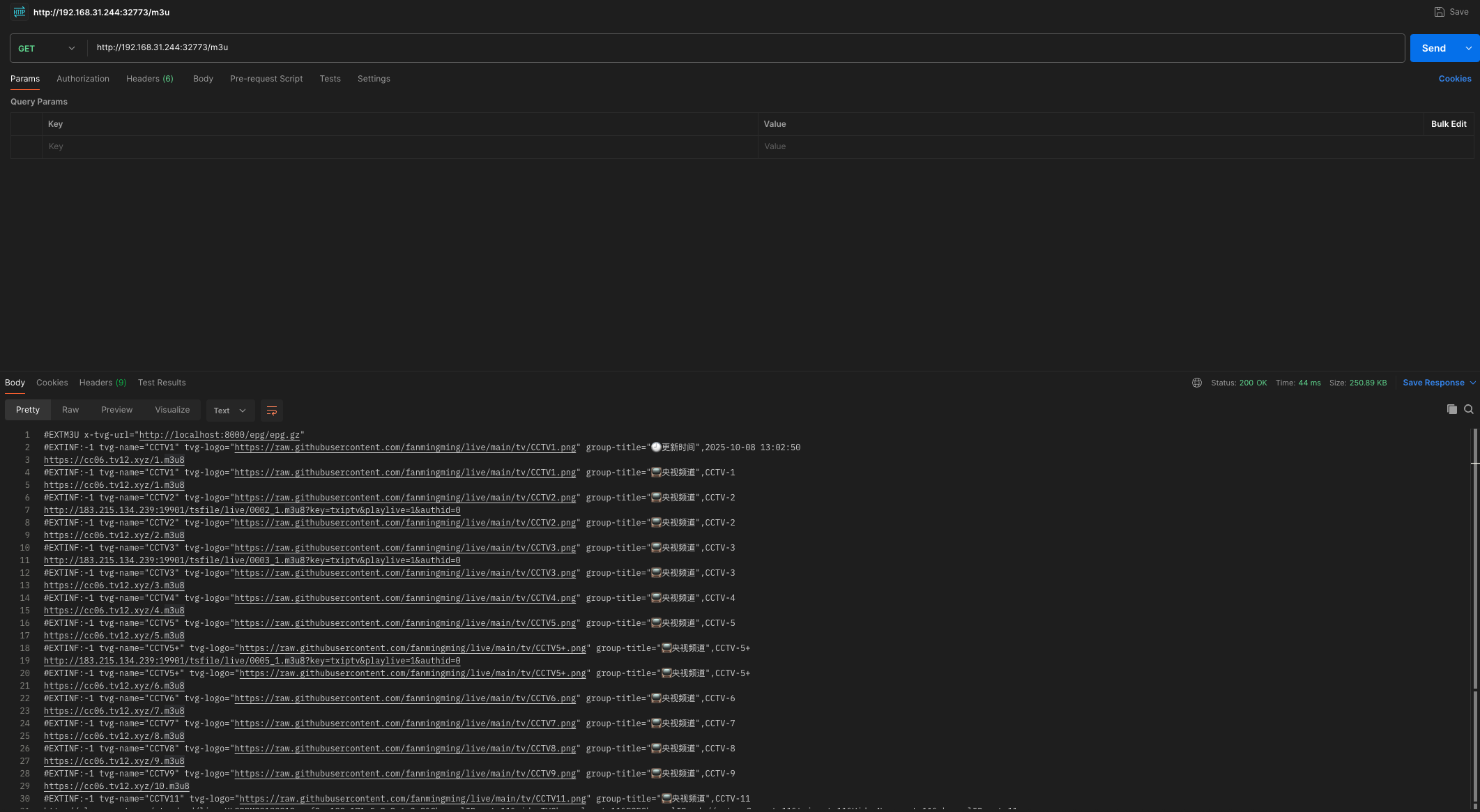
Add the generated M3U link into your favorite IPTV player (e.g., APTV).
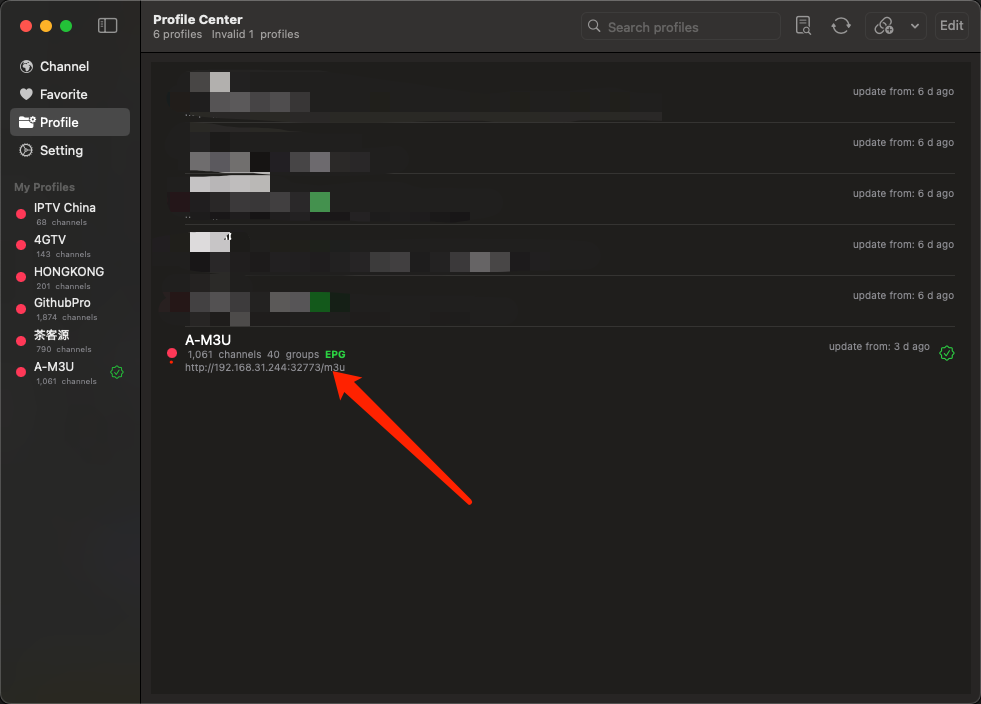
Enjoy live TV streaming directly on your devices!
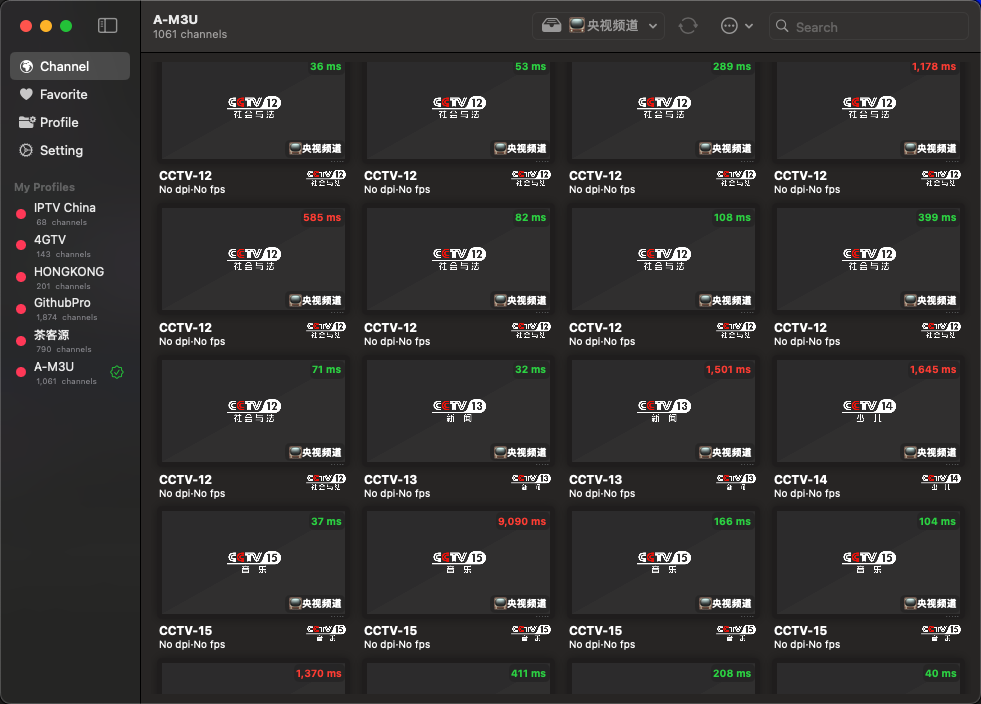

🗃️ Recommended IPTV Clients
🍎 Apple Ecosystem (iOS / iPadOS / macOS / tvOS)
- APTV — Highly optimized and user-friendly IPTV app for Apple devices.
🤖 Android Ecosystem (Phones / Tablets / TVs)
- TiviMate — Premium IPTV player for Android TV and mobile devices.
- Kodi — Open-source media center supporting IPTV, plugins, and custom configurations.
✅ Conclusion
IPTV is a modern, flexible, and cost-effective way to enjoy global television channels, on-demand content, and personalized playlists at home. Whether you use free sources, paid providers, or your own media server, IPTV gives you full control over what you watch, how you watch, and on which device you watch it.
🌍 Welcome to the future of home entertainment — powered by the Internet.